How To Add Custom Music
Page 1 of 1
 How To Add Custom Music
How To Add Custom Music
Another thing to make your episode popular is adding custom music. You can get some video game music in the links below:
http://www.vgmusic.com/
http://downloads.khinsider.com/
Okay, now that's over with let's get on with the tutorial!
Step 1:
In order to add custom music, first you have to do this. Go to "Start>Documents>Music>Sample Music". Choose any music you want.


Step 2:
Now go "Computer>(Your Computer Version) "C">SMBX>Worlds>SMBX Episodes Folder



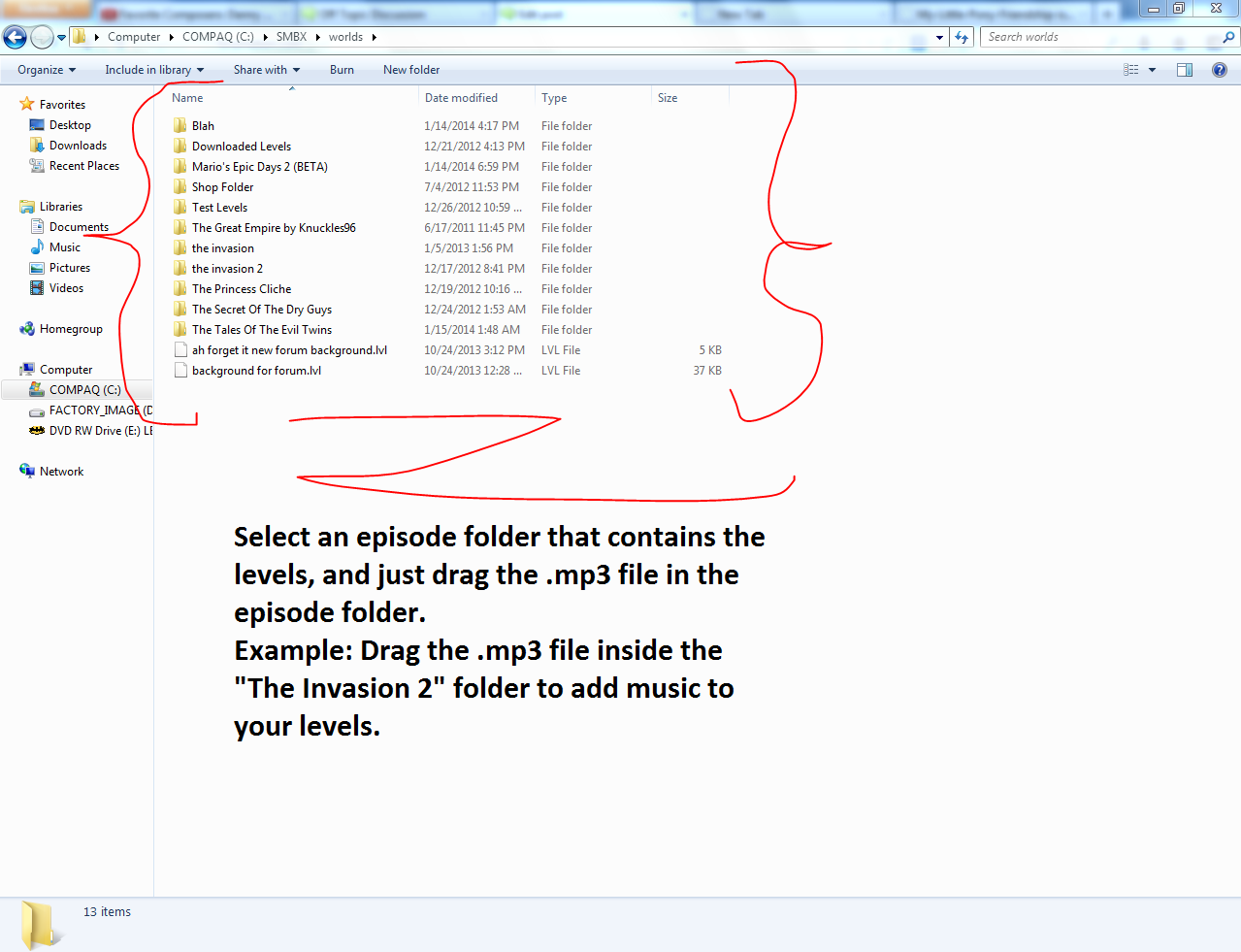

Step 3:
Now open up SMBX Level Editor and go to level settings at the bottom.

And go to misc. at the top right corner:

Then type in the mp3 file exactly into the type box:

Then type mp3 at the end of your mp3 file. An easier way to do this is to right click your mp3 file and select "Rename" and copy and paste the highlighted text and paste in the type box on the SMBX editor. Then type ".mp3" at the end of your pasted name and there you go, easy as pie!
http://www.vgmusic.com/
http://downloads.khinsider.com/
Okay, now that's over with let's get on with the tutorial!
Step 1:
In order to add custom music, first you have to do this. Go to "Start>Documents>Music>Sample Music". Choose any music you want.


Step 2:
Now go "Computer>(Your Computer Version) "C">SMBX>Worlds>SMBX Episodes Folder



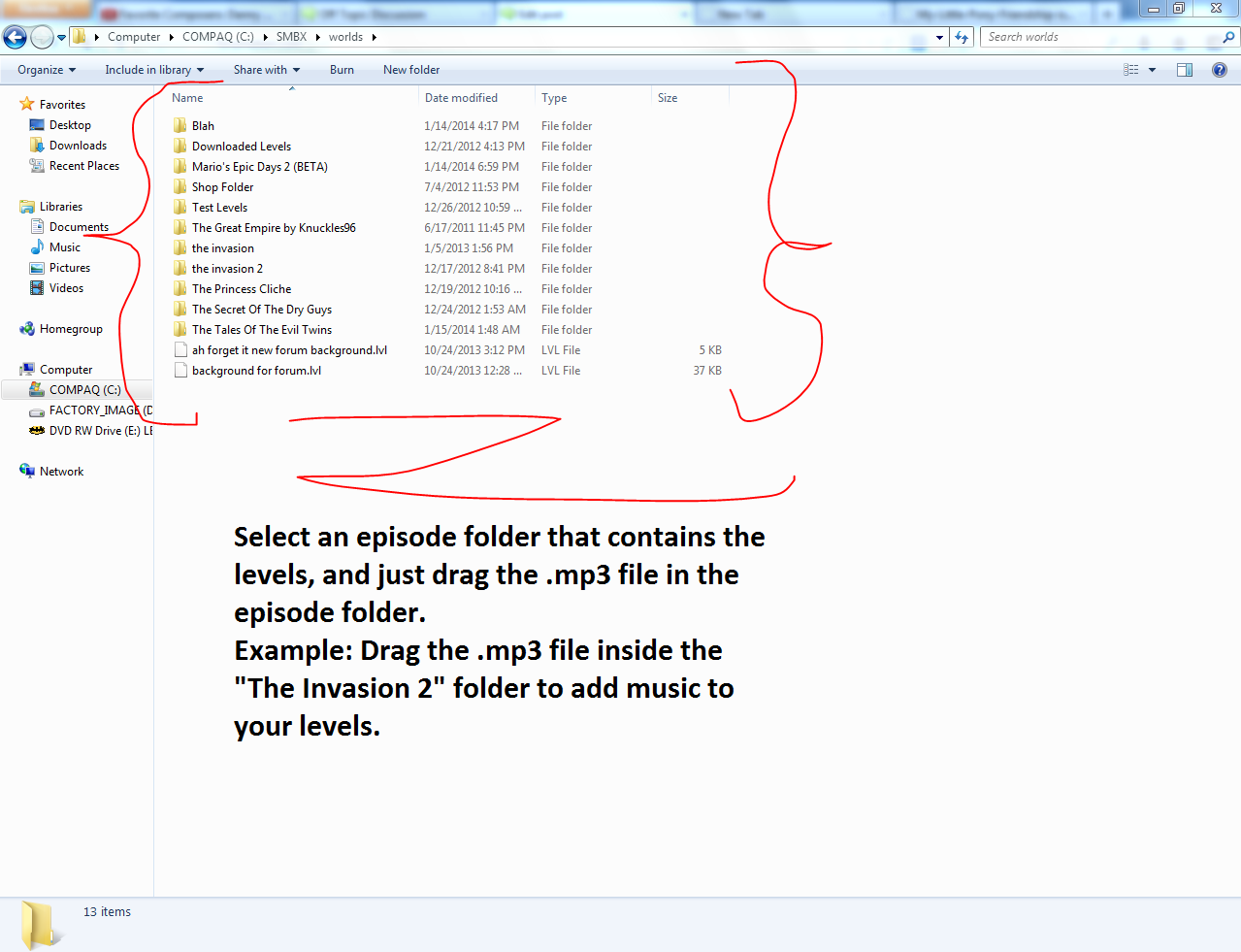

Step 3:
Now open up SMBX Level Editor and go to level settings at the bottom.

And go to misc. at the top right corner:

Then type in the mp3 file exactly into the type box:

Then type mp3 at the end of your mp3 file. An easier way to do this is to right click your mp3 file and select "Rename" and copy and paste the highlighted text and paste in the type box on the SMBX editor. Then type ".mp3" at the end of your pasted name and there you go, easy as pie!
 Similar topics
Similar topics» custom music wont play
» A New NPC. 100% Custom Goomba.
» SMW Custom Rainbow Block!
» [Request]Custom Grass Tiles
» A New NPC. 100% Custom Goomba.
» SMW Custom Rainbow Block!
» [Request]Custom Grass Tiles
Page 1 of 1
Permissions in this forum:
You cannot reply to topics in this forum








